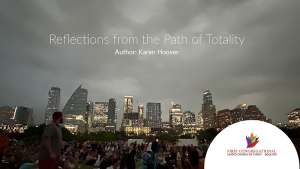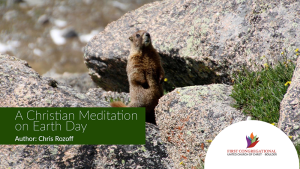For years, many in our congregation who serve on Boards, Committees, or Ministries have used the ChurchLife App to find contact information for various people in the church. However, since our move over to Realm (onrealm.org), the ChurchLife App has not been updated. Going forward, if you would like the most up to date Online directory, simply follow the instructions below:
- Go to the Member Login button firstcong.net or go to onrealm.org on your computer or mobile browser.
- Login using your Realm user name and password.
- Once you are logged in, there will be a menu to your left where you can simply select Directory and there will be an alphabetical list of names and a search option at the top where you look for people by name.
Note, if you are on a mobile device, you will have to touch the menu icon that will open the selections on the left where you can select Directory and follow the same instruction above. See pictures below for more clarity. It’s that simple. Let us know if you have any questions.
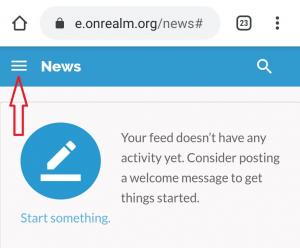

Remember, we are no longer updating the ChurchLife App. If you have an app with the image below on your phone, feel free to uninstall it.